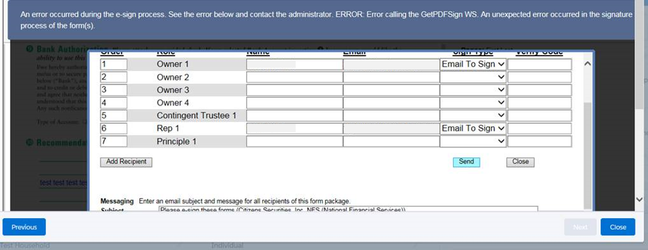How do I fix the 'Error calling the GetPDFSign WS' during e-signature?
When attempting to sign a form with e-signature, you may encounter the following error in the e-sign popup:
'An error occurred during the e-sign process. See the error below and contact the administrator. ERROR: Error calling the GetPDFSign WS. An unexpected error ocurred in the signature process of the form(s).
This error may be due to a number of issues, but most likely either a form or the data on a form has been corrupted. To fix this issue, follow the steps below:
- Identify the problem form(s) - If you are attempting to sign a bundle of forms, begin removing forms from the bundle and re-generate new combinations to narrow down which form(s) are causing the error. For example, if you are encountering an error when attempting to generate and sign Forms 1, 2, and 3, and you don't receive an error when generating only Forms 1 and 3, then more than likely Form 2 is causing the issue.
- Send the Form ID Number and the HTML of the form to a Quik! representative - Send an email to a Quik! sales engineer or support rep with the Form ID of the problem form, as well as the HTML of that form. The HTML can be found using the steps listed here.
- Quik! representative performs a data refresh- With the Form ID and HTML, a Quik! representative can then verify that the issue is indeed a form-related issue or data-related issue. If a data issue, the Quik! rep will need to access the form in the Quik! library and 'Refresh Field Data'. This tool refreshes the form's field data in the Quik! database, which may have been corrupted. Quik! rep will notify when the data has been refreshed, and you may test the fix to verify that the issue has been resolved.
If you still receive an error, this indicates that it is form-related issue. Notify your Quik! representative, and Quik! may then need to re-build the form. Quik! will notify you once the form rebuild is complete, and you can test the fix to verify that the issue has been resolved.
For help regarding Quik! Forms and the Quik! API
Email: support@quikforms.com | Phone: (877) 456-QUIK