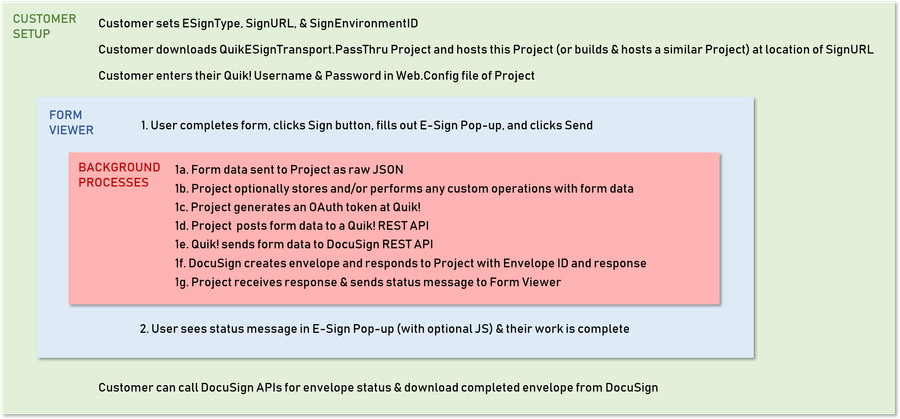The PassThru and Self Service models are similar in that they enable a customer to host and control the steps of sending a Quik! form to DocuSign. The difference is that the Self Service model gives the customer 100% control over the integration with DocuSign via the QuikESignTransport project and the PassThru model only exposes control at the beginning of the transaction via a customer's web page that receives the form data and passes it through to Quik!.
The PassThru model works by passing data from the Quik! form to a web page that the customer hosts. We provide a sample page (see sample web page in DocuSign_PassThroughWS_SamplePartnerProject.zip) that the customer can use to build their own page or they can use the QuikESignTransport without modifying it. To facilitate this process while making it easier for a customer to implement our solution, the Quik! Pass Thru Sample Project was built and source code given to customers to use. Download this project on the Downloads page of this documentation.
Process Flow
QuikESignTransport.PassThru Project
...