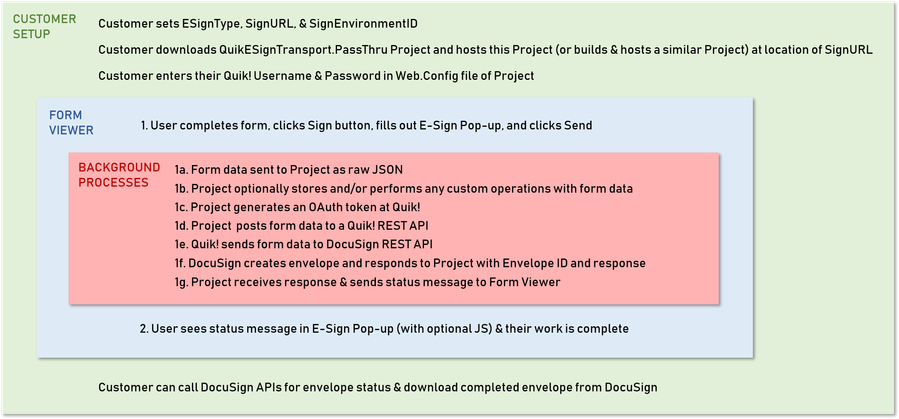Pass Thru Model
The PassThru and Self Service models are similar in that they enable a customer to host and control the steps of sending a Quik! form to DocuSign. The difference is that the Self Service model gives the customer 100% control over the integration with DocuSign via the QuikESignTransport project and the PassThru model only exposes control at the beginning of the transaction via a customer's web page that receives the form data and passes it through to Quik!.
The PassThru model works by passing data from the Quik! form to a web page that the customer hosts. To facilitate this process while making it easier for a customer to implement our solution, the Quik! Pass Thru Sample Project was built and source code given to customers to use. Download this project on the Downloads page of this documentation.
Process Flow
QuikESignTransport.PassThru Project
This project has sample code for implementing the PassThru model. It is a .NET WebAPI type project with a simple controller called SignController, which has one 'PassThru' HttpPost method that does the following:
- Reads the posted data as a raw JSON string. It is utterly important that this string is not manipulated for a successful transaction at Docusign.
- Generates a token at Quik! in order to consume the REST service and generate the envelope. Note: The Customer's Quik! UserName and Password are taken from the Web.Config file. You will have to put the correct values (keys: QUIK_USERNAME and QUIK_PASSWORD).
- Makes a POST request to the rest service and generates the envelope at Docusign.
- Returns the Docusign response after generating an envelope, This result should NOT be manipulated so that the Quik! Forms Engine can read the result and notify the response to the user.
Expected format of DocuSign response:
{
"ErrorCode": 0,
"Message": "string",
"EnvelopeResponse": "string"
}
Not to mention that this is just a project to guide customers to implement the Pass-Thru model. It can be used as is or you can build your own project matching your needs.
Download this project on the Downloads page of this documentation.
How does it work?
After hosting this sample project, or any similar one, into your server, set the URL in the SignURL property of the ESignTypeDocusign object. Below you can see the minimum code requirement:
string domainPath = "https://your.domain.com";
ESignTypeDocusign docusign = new ESignTypeDocusign {
SignURL = domainPath + "/sign/passthru",
SignEnvironmentID = ESignTypeDocusign.SignEnvironment.DocuSignDEMO
};
objQFE.SetESignType(docusign);
Note: "/sign/passthru" is the controller's method route. If the sample project is used as is, then that value must be set.
For help regarding Quik! Forms and the Quik! API
Email: support@quikforms.com | Phone: (877) 456-QUIK