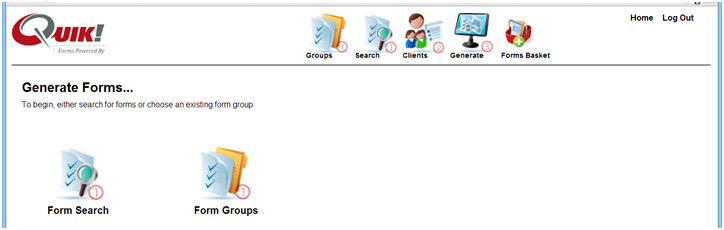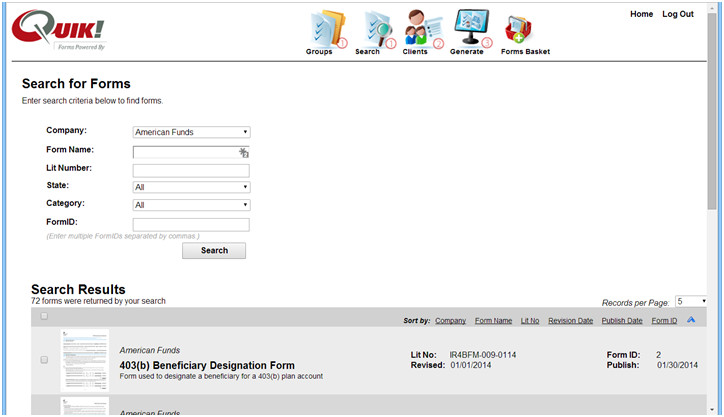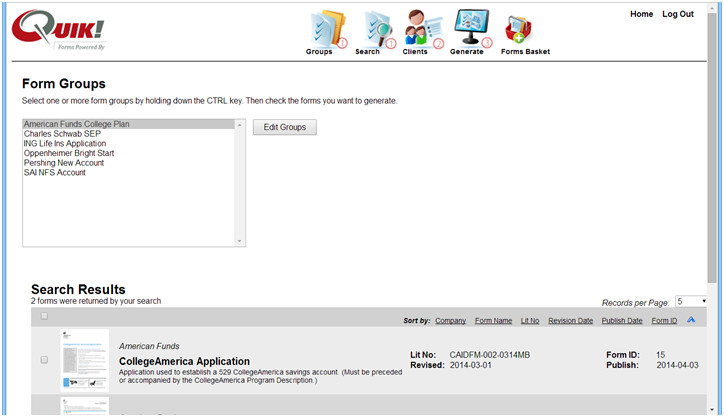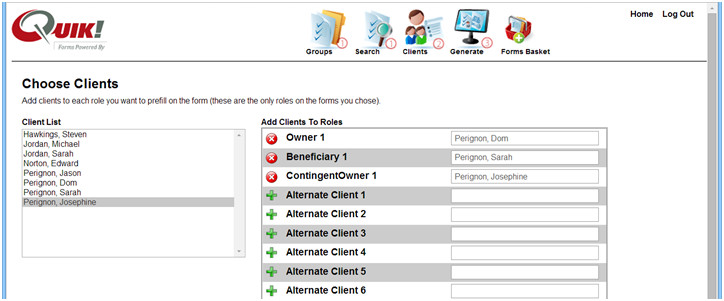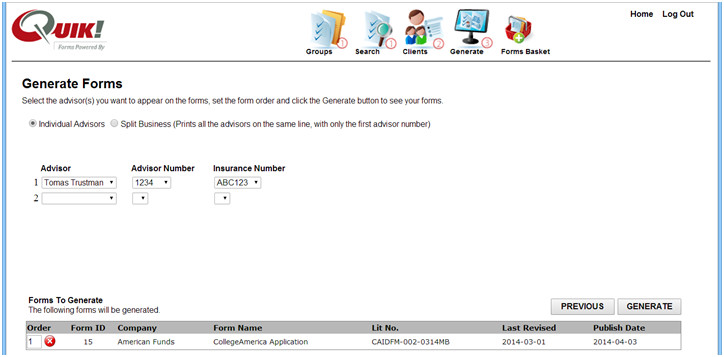General Process Flow
The screenshots below highlight the general process that customers implement using Quik! APIs. These screenshots are taken form the Quik! Sample Website, which customers can use to help guide their own implementation.
This is merely one possible concept for helping users find forms. The approach below is great when you have a large number of forms and companies to use. If you only have a handful of forms, then this design should be modified to reflect the way you want users to find forms. In many cases, you can simply give users a link to the form that then runs the Quik! Forms Engine for that form (or even a bundle of forms).
Find Forms
Form Search
The search below uses the Forms Data web service to populate the drop-down lists with companies, states and categories.
Form Groups
To make use of form groups you'll need to first establish a "License" using the License Manager web services. A license can represent a single user or multiple users depending on whether you want a user to create their own group and share it with others. Form Groups can be established at an administrative level for all users or at the license level for a single user or user group.
Choose Clients
Choosing clients will require that you access your client data source by writing your own queries and supplying the data to the Quik! Forms Engine to prefill onto forms.
Generate Forms
To generate forms call the QuikFormsEngine web service and populate it with your settings and form data.
Again, screenshots shown are from the Quik! Forms Engine Sample Website, a turnkey solution for deploying this Quik! solution within your application environment. If you wish to build your own application that leverages the same features available in the Sample Website, below you can find the basic functions you'll use most. Several other functions and web services are available to preform more complex procedures (e.g. e-signing). This API Guide offers more detail on every API listed below.
Function | Method | Web Service URL |
Display Form Search Criteria | GetCategoryList | https://websvcs.quikforms.com/qfem/v5500/formsdatawebservice.asmx |
Find Forms | GetFormsList | https://websvcs.quikforms.com/qfem/v5500/formsdatawebservice.asmx |
Form Groups | FormGroups | https://websvcs.quikforms.com/qfe_ws/v5500/FormGroupsWS.asmx |
Get List of Roles | ClientRoleList_by_FormIDs | |
Generate Forms | Execute | https://websvcs.quikforms.com/quikformsenginews/v5500/quikformsengine.asmx |
Related content
For help regarding Quik! Forms and the Quik! API
Email: support@quikforms.com | Phone: (877) 456-QUIK