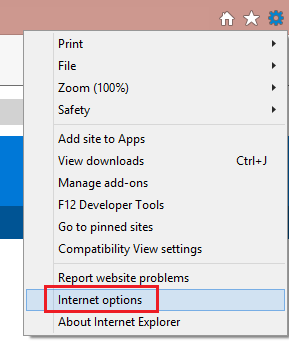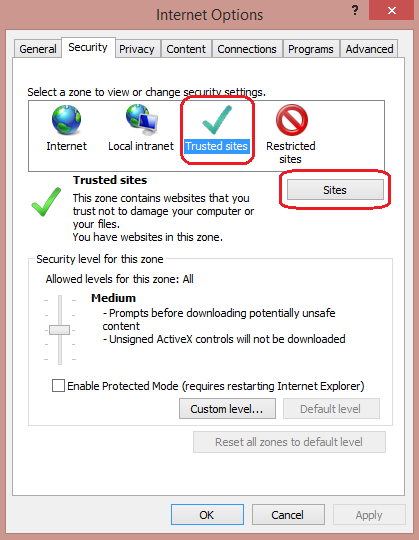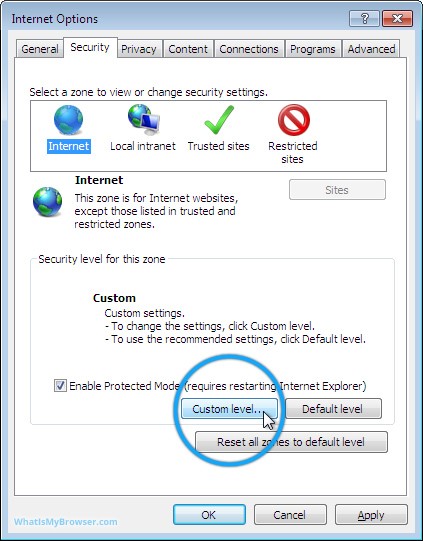/
Print Button Fails To Download PDF
Print Button Fails To Download PDF
Problem
Clicking on the “Print” button generates a JSON file instead of the expected PDF.
Solution
The reason for a JSON file being generated rather than the PDF is due to JavaScript failing to load or having been disabled by the browser.
Steps to resolve this issue for Internet Explorer users:
Load Internet Explorer (We support IE10 and IE11 Versions)
Click on 'Tools'
Then click on 'Internet Options'
Select the Security Tab
Select trusted sites
Click on Custom Level
Scroll down to Scripting
Enable
- Click OK
, multiple selections available,
Related content
Quik! Forms Engine Property List
Quik! Forms Engine Property List
Read with this
Printing forms
Printing forms
More like this
Generate Forms - Quik! Forms Engine Services
Generate Forms - Quik! Forms Engine Services
Read with this
How To Submit and Print Multiple PDFs
How To Submit and Print Multiple PDFs
More like this
Configuring SubmitContentType to generate an e-signable PDF
Configuring SubmitContentType to generate an e-signable PDF
More like this
Can users edit information on a printed PDF form?
Can users edit information on a printed PDF form?
More like this
For help regarding Quik! Forms and the Quik! API
Email: support@quikforms.com | Phone: (877) 456-QUIK